
I had not backed up my phone in over a month (silly of me, I know). While I keep my business stuff backed up on Google Drive, I rarely thought about all my app data even for the ones I have accounts to. Little things like daily notes for tracking pregnancy symptoms or my sleep data to know how the little one is affecting me. Something as simple as just what apps I have on my phone.
The things we take for granted.
Well this New Year, I am getting my personal life in order – digitally speaking. Some if these things I have already done for a while with my business, while others I had started to do with my personal files too but I need to get much better at it.
This app is a great addition to a person who already uses Gmail and Google Drive. It allows you to upload your images to Drive and if they are under 15mb, Google doesn’t use your Drive storage space! While I wouldn’t use his for my photography, since I already have professional gallery services, personally I have been using it for the past few months and trying to convince others to follow my example.
It’s as easy as downloading an app to your phone, signing in with a google account and allowing the program to backup your images however you would like. It even has a nifty feature to declutter your phone and delete the uploaded images from your photos app on your phone to save space!
For a person who takes so many photos and screen shots, it is well worth looking into this option if you are concerned about not just backing up but accessing your images.
I have been using this to share albums of images via email like to my family of my daughters pictures of family holiday session. It is a life saver and I am so glad that I started using it.
As someone who uses gmail and google domains for my business, I also took advantage of google drive to store my spreadsheets for package invoicing, client data backup and bookkeeping as a redundancy to the platforms I use too. It was a great thing to be able to access multiple things via my email on multiple devices yet another tool I had not really used for my personal life.
As an Apple product user, having iCloud storage and the connect ability of that has come decently far but the interface with iPhone and iPad has just gotten to where I could see myself using it. I already store my design and graphic files with Adobes Creative Cloud, so using Drive is an easy thing for me to store documents, PDFs and excel budget and planning sheets with my husband, and it’s easy to put together a resume for him using the platform too.
For the items I need access to, but don’t want to worry about does it sync to my device from my computer, I have started uploading to Drive. It’s fast, easy to organize and share, and all linked to a platform I use daily.
This is something specific to Apple products but has been a great help to myself staying on task. The reminders built in app that many ignore, is really a useful tool. You can have shared lists, set alarms and color code the items. It’s easy to pull up the lists you need and they can be linked by email account, folder, or just device specific.
As someone who uses a paper planner to keep track of my daily items, sometimes it’s easier doing a shopping list via my phone, or having my phone remind me to contact a client back or follow up about something. Instead of viewing it as a lazy moment, I see it as using the technology I have effectively. With a toddler and a baby on the way, every little bit of help I can get to be less stressed is a wonderful thing.
I will be adding to this list as time goes on, because there are little things that I used that have saved me time, headache and stress. Stayed turned for updates!
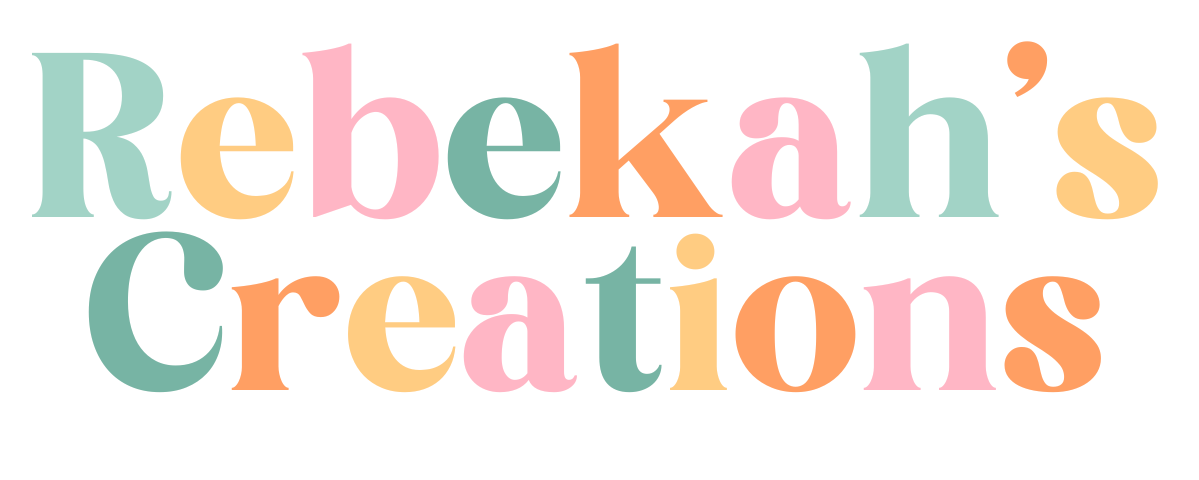


![Not What We Expected {35 week appointment]](https://rebekahheffington.com/wp-content/uploads/2018/02/brooke-lark-203839-unsplash-768x512.jpg)


